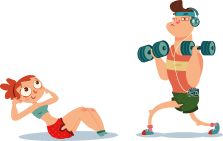FAQs - Frequently Asked Questions
GENERAL
What are the club schedule?
You can check the opening schedules of our clubs here here.
How much does it cost to join the gym?
You can check your quota through our website, since in this way we can show you the prices in a personalized way based on the information requested (the price may vary, for example, depending on your age). At the reception of the center that interests you, you will also receive a detailed description of the fee that best suits your needs.
ADMINISTRATIVE TRANSACTIONS
How can I request a change of modality in my fee?
You can request a change of modality at the reception of your club.
How can I request a change of club?
From the receipt of the club and they will be able to process the management of the club exchange.
How do you compensate for the days that the clubs have been closed?
The days that the clubs have been closed have been extended in your fee, whether you have monthly or advanced payment (quarterly, semi-annually, annually or others). If you do not want compensation by extending the time of your fee, you can request a voucher at the reception of your club for the amount corresponding to the closing period of the clubs. You can use this voucher or transfer it to a relative or friend, in products, installments or DiR services. If you have a locker, we have also extended your rental on the days the clubs have been closed. Or, if you prefer, you can request a voucher for this period.
I have a voucher, what can I use it for?
You can use the voucher or transfer it to a relative or friend, in products, installments or DiR services. To redeem it you can go to the reception of your club with the locator number. You have to take into account the expiration of the voucher.
How can I apply for withdrawal?
If you are thinking of unsubscribing, first keep in mind that continuing to be a DiR member allows you to:
Cal keep in mind the terms established by requesting it. You can consult here the General Conditions
- Take advantage of all the benefits and services of the MyDiR application.
- You will keep your seniority, with all the benefits associated with your current fee, and you will continue to add points that will give you access to other centers, as well as time slots and discounts with additional services.
- You will not lose your registration from when you became a member.
Cal keep in mind the terms established by requesting it. You can consult here the General Conditions
BOOKINGS
How do I access the App to be able to book the directed activities?
Here we explain it step by step:
- Download the app to App Store / Google Play
- Log in. If you already have a Gestiones Online user, enter your e-mail and password.
If you are not yet registered, do it at Gestiones Online at www.dir.cat
If you don't remember your password, go to Online Management and click on "Forgot your password?". Fill in the fields with your email + your ID + your email again. - Start your reservation by clicking AADD. Choose your club at the bottom left and choose your session
What regulations are there for reservations?
Currently you can have 3 simultaneous reservations per person within a period of 5 days. With a maximum of two reservations per day.
Each day you can make 2 reservations, but if for "today" you have 2 made and 1 for tomorrow, you will not be able to make the 2nd for "tomorrow" until the 1st for today has started.
You can book a maximum of 2 sessions for the same day. If you are on the waiting list for a session and it is released, you cannot access the class if you already have two reservations for the same day. Reservations can be made up to 10 minutes before the start of the session. Cancellations can be made up to 20 minutes before the start of the session (with less than 20 minutes, a notice is already applied, the same as if you do not attend). In the case of having 2 consecutive sessions reserved in an interval of more than two hours, it is necessary to leave the club and re-enter so that you are not penalized as an unattended session.
Each day you can make 2 reservations, but if for "today" you have 2 made and 1 for tomorrow, you will not be able to make the 2nd for "tomorrow" until the 1st for today has started.
You can book a maximum of 2 sessions for the same day. If you are on the waiting list for a session and it is released, you cannot access the class if you already have two reservations for the same day. Reservations can be made up to 10 minutes before the start of the session. Cancellations can be made up to 20 minutes before the start of the session (with less than 20 minutes, a notice is already applied, the same as if you do not attend). In the case of having 2 consecutive sessions reserved in an interval of more than two hours, it is necessary to leave the club and re-enter so that you are not penalized as an unattended session.
How do waiting lists and notices work?
You can be on the waiting list for one activity or several at the same time, and they do not count as a reservation.
If you are in the same time slot as a session holder, and you access the seat of the session where you are on the waiting list, you would not enter.
If you are on 2 waiting lists at the same time and you get a place on one, you automatically leave the other.
If you get a place from the waiting list, but that reservation exceeds the daily/total limit, you would not enter either.
For a correct use of the reservation system in the App, a maximum of 5 absences / cancellations out of time is established in 30 days and it will be informed with different "notifications" by email. The 5th notice will result in the freezing of reservation permits for a period of 7 days.
If you are in the same time slot as a session holder, and you access the seat of the session where you are on the waiting list, you would not enter.
If you are on 2 waiting lists at the same time and you get a place on one, you automatically leave the other.
If you get a place from the waiting list, but that reservation exceeds the daily/total limit, you would not enter either.
For a correct use of the reservation system in the App, a maximum of 5 absences / cancellations out of time is established in 30 days and it will be informed with different "notifications" by email. The 5th notice will result in the freezing of reservation permits for a period of 7 days.
Why is there no class directed to the App?
Check that you have the club selected correctly (you can change it from the bottom left corner of the screen).
Outdoor
How do I access directed outdoor activities?
If you are a DiR subscriber, you just have to log in with your access data. If you do not have a password or you have forgotten it, you must ask or reset it in "Forgot your password?". If you are not a DiR subscriber, you can try it for free for 7 days after registering.
I cannot enter the activities directed outdoors. I put my access data but it gives me an error. What I do?
Try to reset the password in "Forgot your password?". If you still have problems, contact customer service ([email protected]).
How many sessions can I have booked simultaneously?
You can do one session a day.
DiR A CASA
How do I access DiR A CASA?
If you are a DiR subscriber, you just have to log in with your access data. If you do not have a password or you have forgotten it, you must ask or reset it in "Forgot your password?". If you are not a DiR subscriber, you can try it for free for 7 days after registering.
I can not enter the activities directed outdoors. I put my access data but it gives me an error. What I do?
Try to reset the password in "Forgot your password?". If you still have problems, contact customer service ([email protected]).
We hope that with these frequently asked questions we have solved your doubts. If you have other questions, you can contact us through the following form.